Tutorials
- Responding to a questionnaire
- Access control and sharing responses
- Using the tools available for sustainability planning
- Engage with suppliers and analyze responses
Responding to a sustainability practices questionnaire
TSP (tspproject.org) helps organizations gain a better understanding of how their valued suppliers are considering and managing environmental impacts and opportunities, in order to identify and address opportunities to create a more sustainable supply chain.
Supplier sustainability Core Questions Bidder Instructions
You might have received the Supplier sustainability Core Questions Bidder Instructions (PDF) as part of a Rfx, bid or sourcing package. The instructions in the PDF, the 15 min video tutorial and the following instructions will all guide you through the steps to complete the sustainability practices questionnaire.
Very few organizations still use the Supplier RFx 1.0 Sustainability Questions Bidder Instructions (PDF), but in case you were specifically asked to complete the older RFx sustainability questions, please follow the instructions in that PDF. See What has changed in 2022?
Responding to a sustainability practices assessment
TSP (tspproject.org) helps organizations gain a better understanding of how their valued suppliers are considering and managing environmental impacts and opportunities, in order to identify and address opportunities to create a more sustainable supply chain.
To understand the importance of responding, and a step-by-step walk-through to complete an assessment, the recording of 2023 September SSCA training webinar (PDF slides) is worth watching.
When you have received a request to take a questionnaire, go to the TSP homepage and click the Get Started! button (direct link).
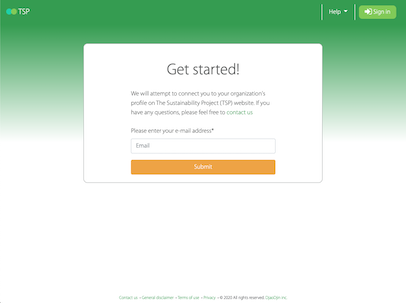
STEP 1: Logging in
STEP 1 and STEP 2 are also available as a 2min video tutorial.
Enter your work e-mail address.
You have an account on TSP. If an account for your work e-mail address can be found, you will be prompted to enter a password. In case you do not remember your password, please click on the "Forgot password?" link above the submit button.
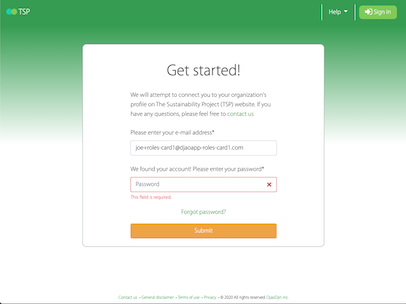
You do not have an account on TSP yet. If you do not have an account on TSP yet, you will be prompted to register one.
 Note
Note
User accounts and organization profiles are separate entities. It is possible that sustainability specialist at your organization already responded to the annual assessment, hence your organization already has a profile on TSP with responses pre-propulated. For security purposes you will still need to create a user account to login and retrieve the information.
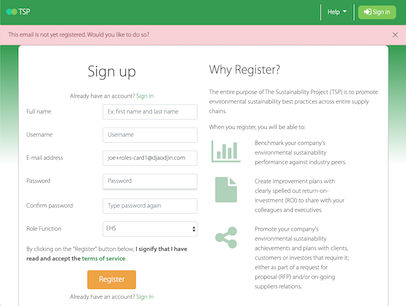
In case your work e-mail address has not been previously verified, TSP (i.e. support@tspproject.org) will send you an e-mail titled "Email address verification".
Click on the verification link in the e-mail.
 Note
Note
You should typically receive the "Email address verification" email in less than five minutes. If you do not see it in your inbox, please check the spam folder. If you still have difficulties to verify your e-mail address, please contact us.
STEP 2: Connecting your user account to the organization profile.
If your account is already connected to an organization profile, you will be taken to the profile homepage. Follow with STEP 3: Taking a sustainability practices assessment.
If you just verified your user account, and your organization responded or was requested to respond to the annual assessment, TSP will most likely be able to automatically connect your user account to the organization profile through your verified e-mail address.
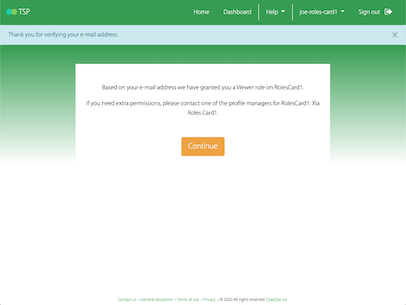
 Note
Note
Unless you are already a profile manager for the organization, you will be granted a viewer role with read-only permissions to the profile. Before clicking "Continue", please note the names of the profile managers on TSP for your organization. You may want to contact them later on for questions and/or grant you additional permissions on the organization TSP profile.
In case your organization does not have a profile on TSP yet, your will be prompted to create one.
Click on the "Create profile" button.
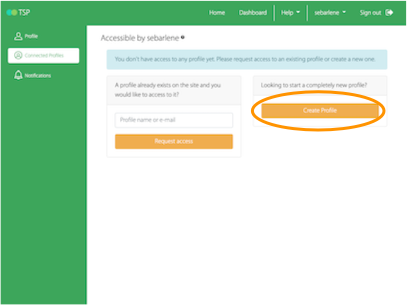
Pick a screen name for your organization profile, i.e. an unique identifier, for example: the domain name from your e-mail address without the .com suffix.
Write the Full name for your organization profile. If possible, use the legal name of the organization as it appears on W-9 forms. It will make it easier to communicate with customers and supply chain managers later on.
Fill in the e-mail address for the main TSP contact at your organization.
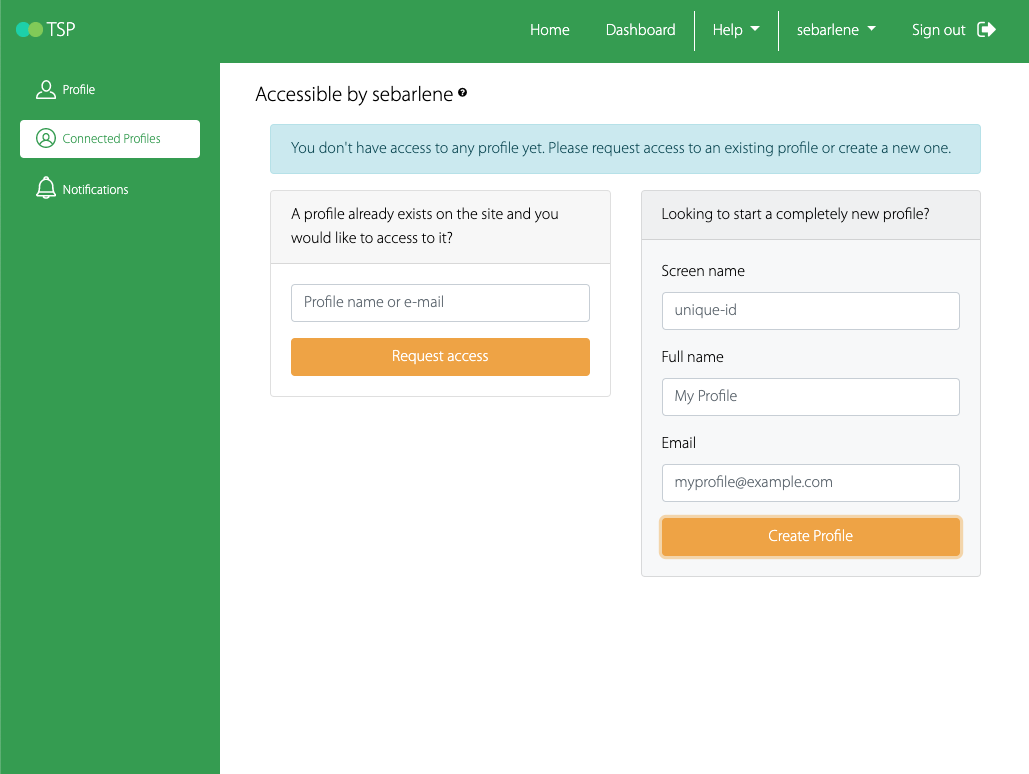
STEP 3: Taking a sustainability practices assessment
STEP 3 and STEP 4 are also available as a 15 min video tutorial .
On the organization profile homepage, you will see multiple boxed sections. In the top left, in the Assess section, there will be an orange button labelled Get started or Update. If you have previously responded to the sustainability practices assessment, you will also see an Historical reports link next to the orange button.
Click on the orange Get started / Update button to be taken to the sustainability practices assessment in progress.
Click on the “Assess” circle in the top progress bar and follow the below instructions when responding to the questions:
-
Complete the multiple-choice questions under each sections. Add comments and upload supporting documents via the comment box as necessary (Comments will not be scored).
Responses are saved automatically. You can always come back to the response later to review and complete.
If you need help calculating Green House Gas (GHG) data reporting, the Sustainable Supply Chain (SSCA) has made recordings of their Supplier GHG Inventory Training webinars freely available.
-
Once you are finished responding to the assess step, move to the target step and respond to the questions related to your organization sustainability targets.
-
Once you are finished responding to the assess and target questions, go to the review step.
Before you click on the orange Complete button at the bottom of the page, you have the opportunity to assess your organization against industry-specific environmental practices and create a sustainability improvement plan for your organization. Click on Add industry-specific assessment, pick your industry and assess your organization against industry-specific practices (How were practices for each industry segment identified or selected?).
Once you reviewed your full response to the sustainability practices assessment, click Complete.
You will be redirected to the share step.
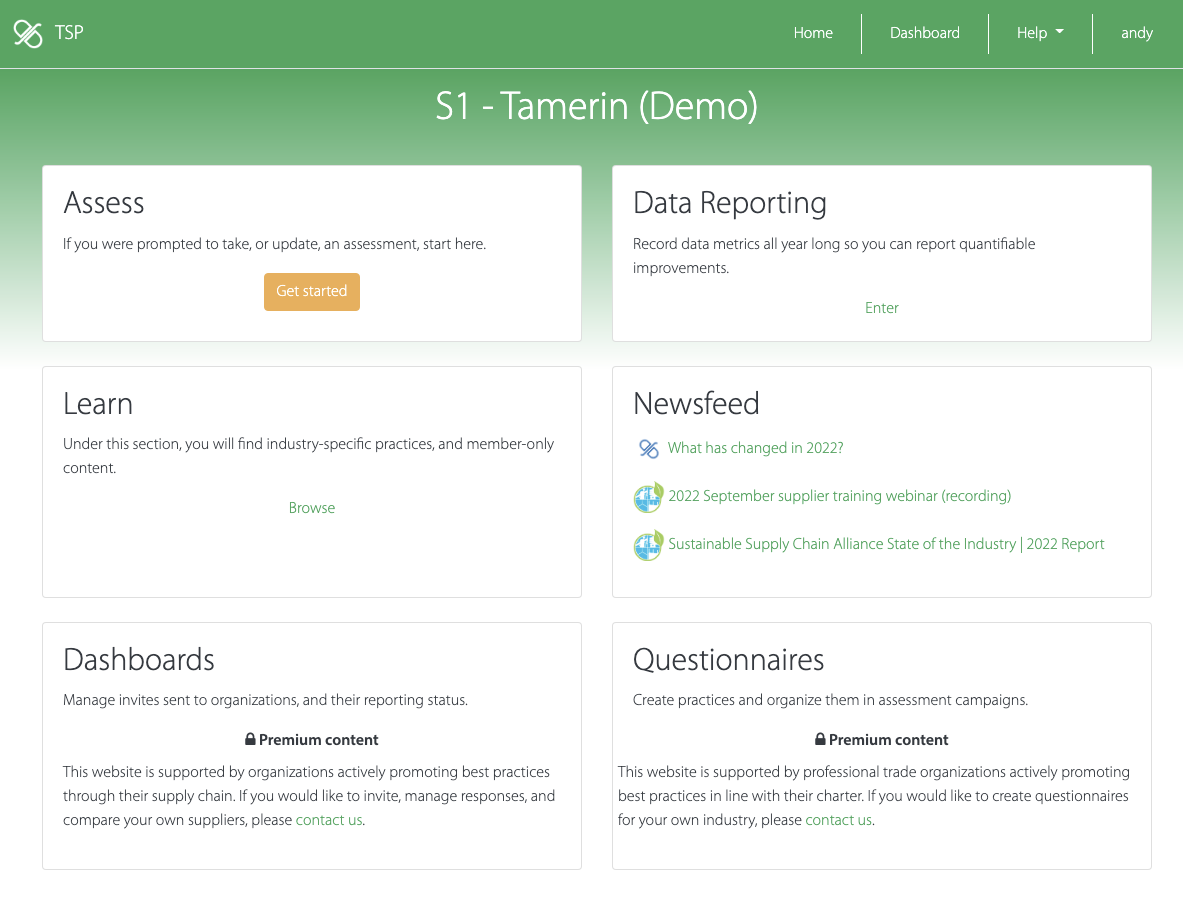
STEP 4: Share a completed sustainability practices assessment with customers, clients and/or investors
The last step involves sharing the response with the requesting parties. Click Acceptnext to the requesting organization.
If a requesting organization is not listed, or you pro-actively want to share your organization's sustainability practices assessment with a specific customer, client and/or investor, type an e-mail address of a person at that customer organization in the field labelled "Send a copy to...".
- Personalize a message (optional)
- Share your response by clicking Next
Once you have shared your yearly assessment with customers requiring it, you are done. Thank you.
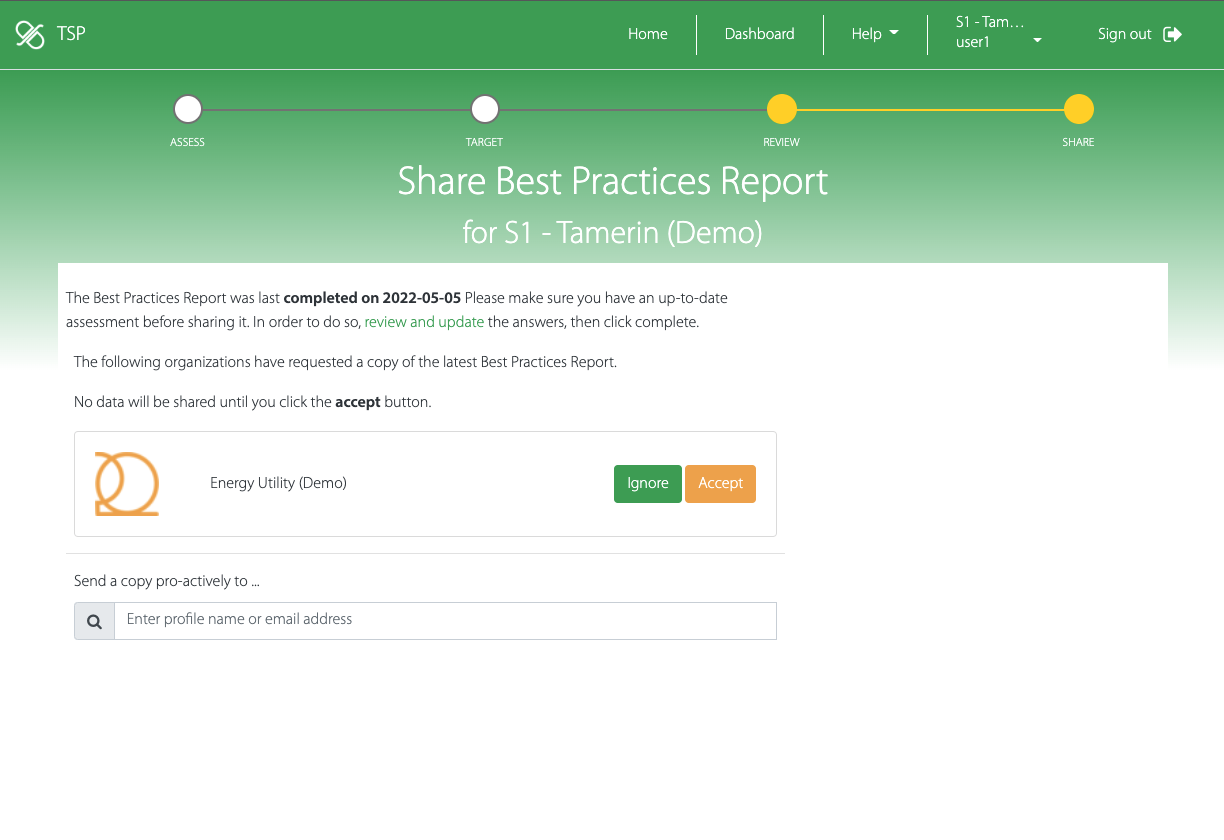
- Need additional help?
- Contact us